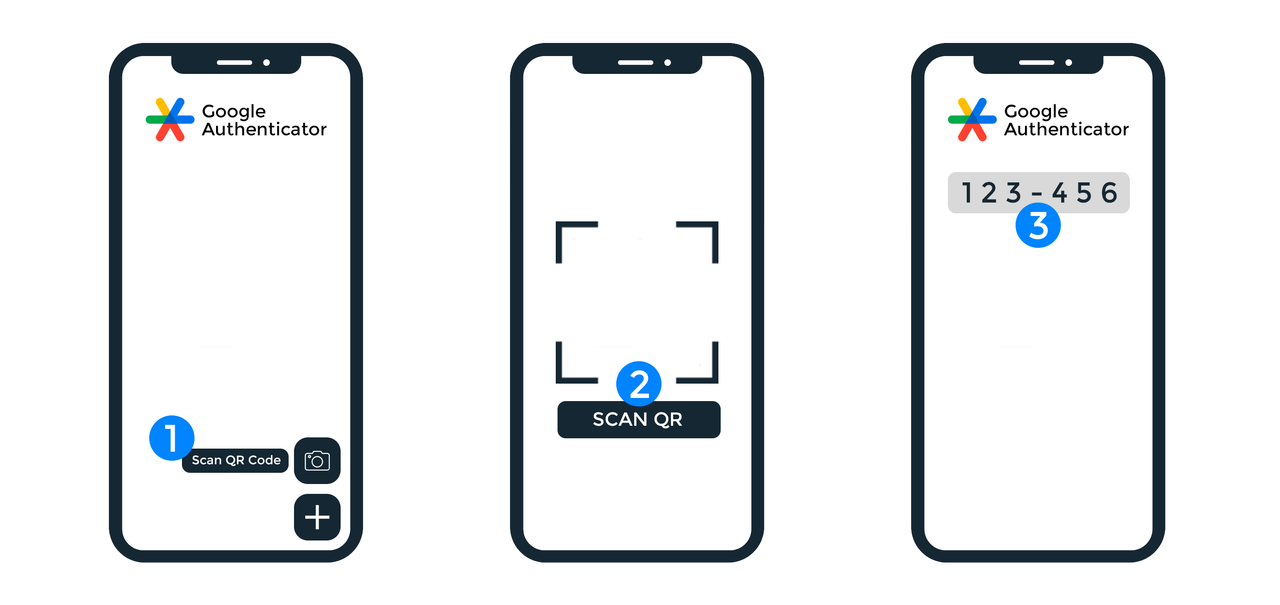Soporte en línea
Habilitar 2FA
Step 1: Download and Install
Download the Google Authenticator
mobile app for Android and iOS.
![]() Install the application from Play Store
Install the application from Play Store
![]() Install the application from Apple Store
Install the application from Apple Store


Step 2: Set Up 2FA profile
Sign in to set up your profile.
![]() Sign in and go to your profile Settings | Two-Step Verification.
Sign in and go to your profile Settings | Two-Step Verification.
![]() Open the Google Authenticator app and scan the QR code.
Open the Google Authenticator app and scan the QR code.
![]() Enter the OTP code generated by the Google Auth.
Enter the OTP code generated by the Google Auth.
Step 3: Scan and Activate